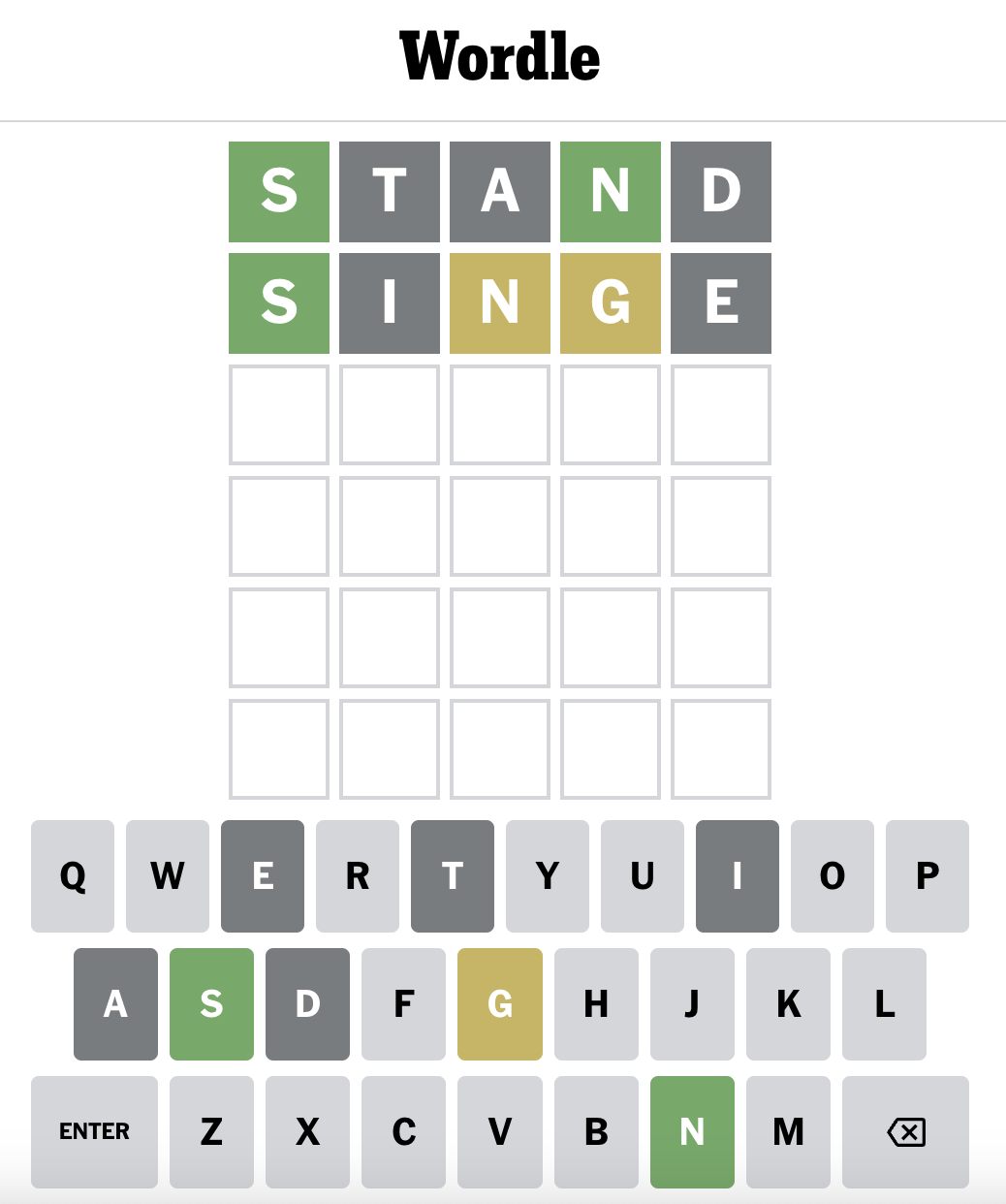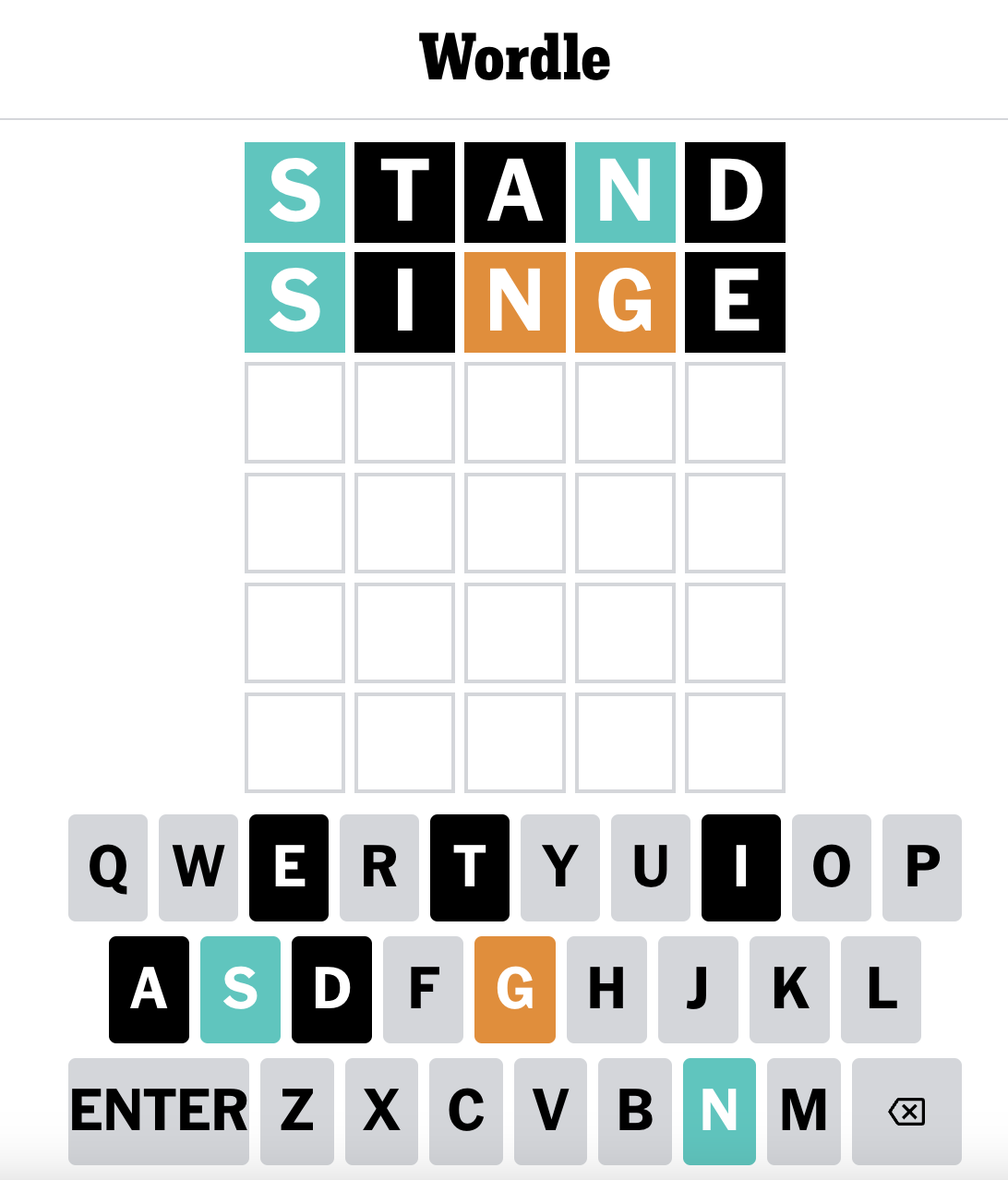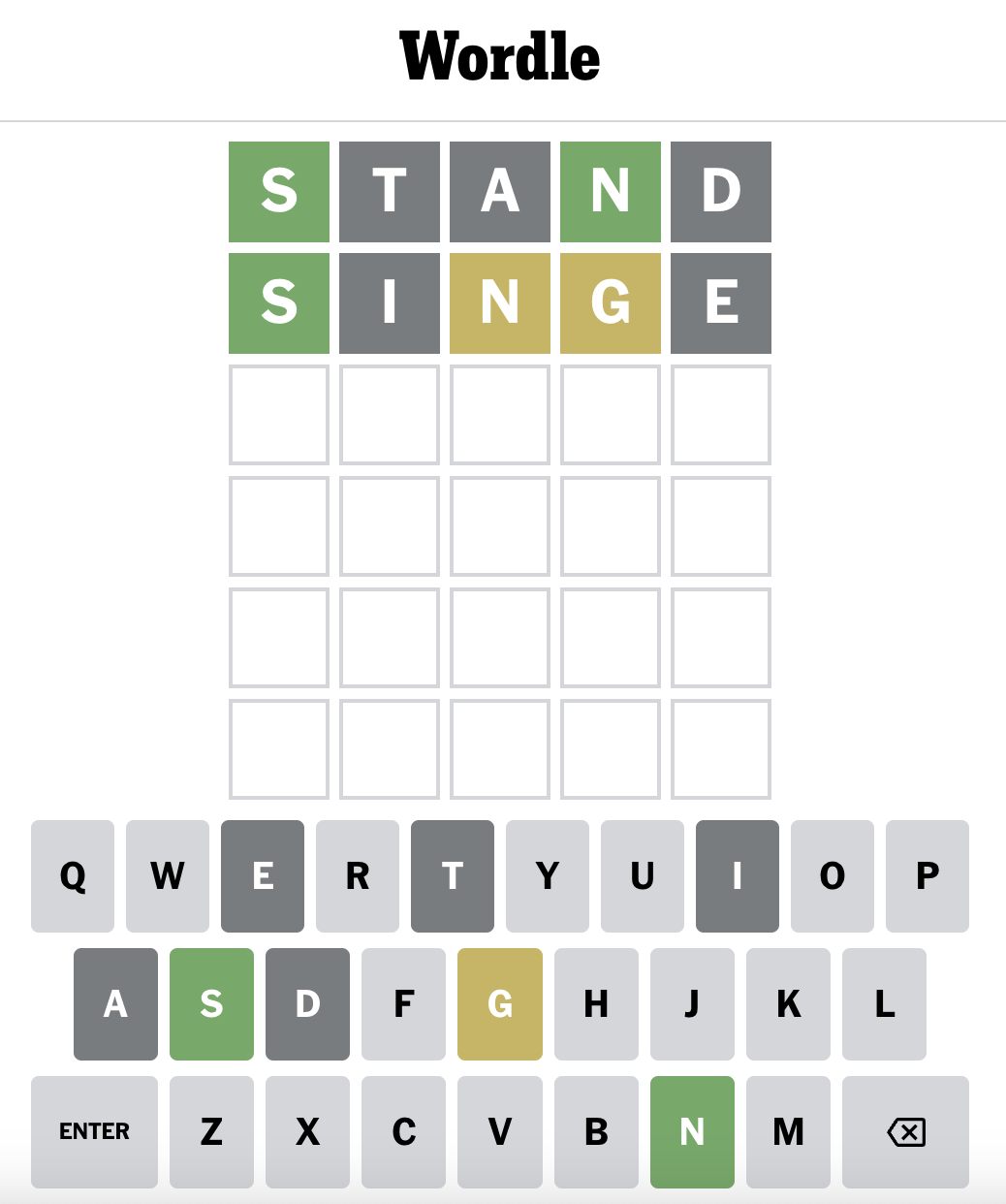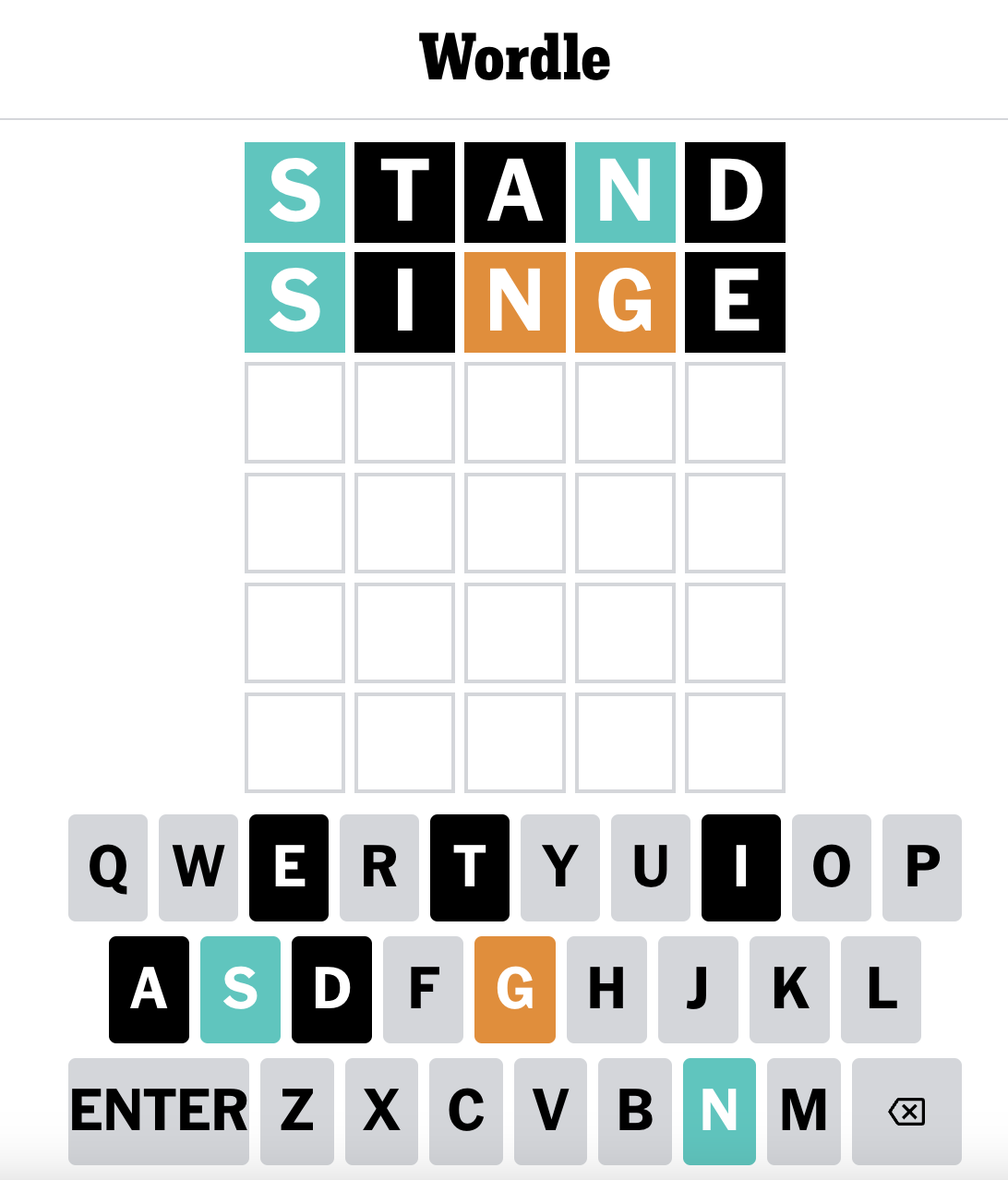Enhance Wordle for Low Vision Users
"When we design for disability, we all benefit" - Elise Roy
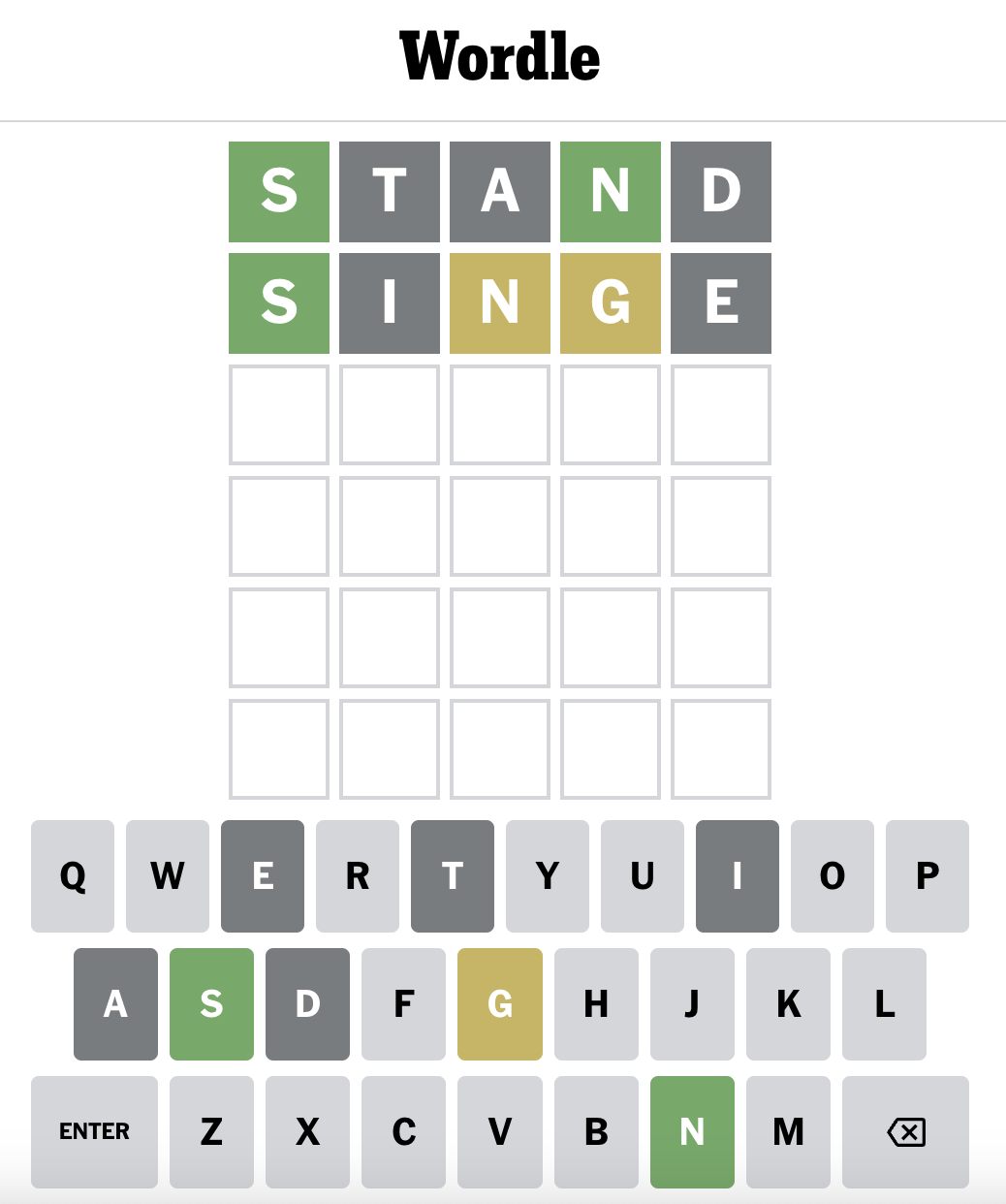
Before Enhancement
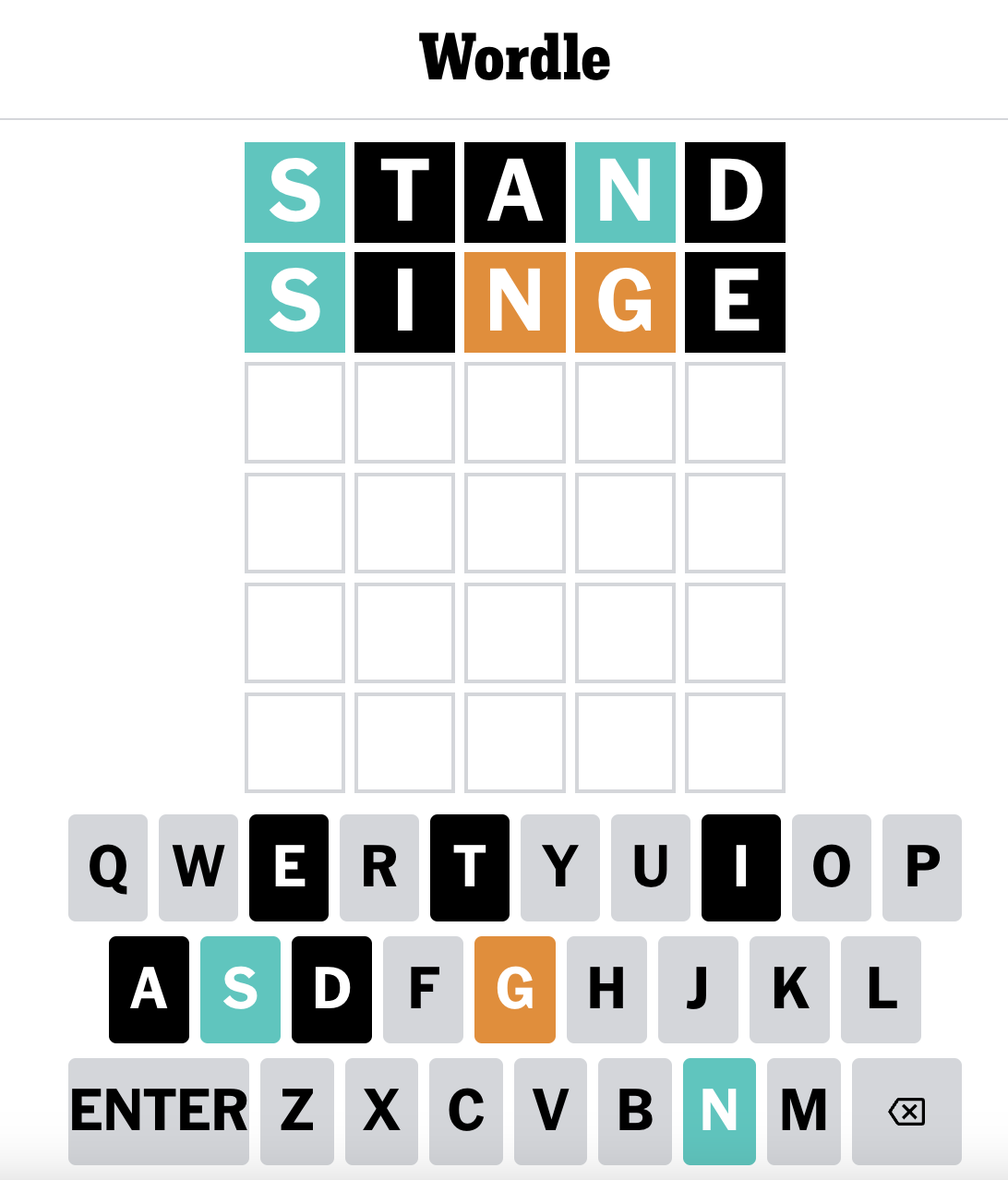
After Enhancement
If you have low vision or struggle to see colors in Wordle, this easy-to-use bookmark will enhance your gaming experience by improving color contrast and increasing font size of Wordle. Follow the steps below to add the bookmark to your browser.
- Ensure your Favorites/Bookmarks bar is visible. If not, enable it from your browser's settings.
- Drag the following link to your favorites/bookmarks bar: Wordle Enhancement Bookmark
- Navigate to the Wordle page and click the bookmark to enhance the game.
- Tap the button below to copy the bookmark to your clipboard.
- Open your browser's bookmarks or favorites.
- Create a new bookmark and name it as you like.
- Paste the copied bookmark into the URL field of the new bookmark.
- Save the bookmark.
- Navigate to the Wordle page and select the bookmark to enhance the game.
Please contact us for any questions, comments or thoughts.